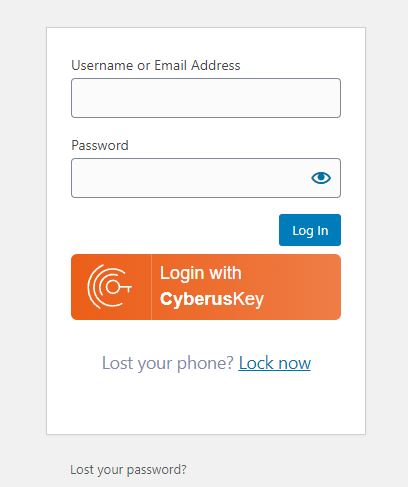2. WordPress
You can use the WordPress plugin to use Cyberus Key for administration access to your WordPress site.
- Add CK plugin to your wordpress webisite: https://wordpress.org/plugins/cyberus-key/
- Paste Client ID and Client secret into appropriate fields in plugin settings. Both those values can be found on your account on http://cyberuskey.com
- Add redirection url on https://cyberuskey.com/ under Integration tab. The redirection value can be found in plugin settings.
- That’s it. The plugin will authenticate users that downloaded CK Android or iOS application.
The Cyberus Key widget will be added automatically below the standard login form.